This document provides an overview of the available CMI processes for each type of inventory contract. Some CMI processes initialize the contract line for an activated inventory contract (i.e. make the initialized quantity on the contract line available for sale and/or other CMI processes), while others are used for specific consumption activities (e.g., purchase, selling, ownership transfer, in-house transfer). Every contract line you create for an inventory contract must be initialized in some way for the quantity to become available for sale and/or the running of other CMI processes. See Setting up and initializing the inventory contracts for Contract Managed Inventory (CMI) for the specific instructions per inventory contract type.
When the contract line for an inventory contract is initialized you can start consuming the quantity from the contract line. The consumption of goods means different things. See About consuming goods from Contract Managed Inventory (CMI) for an overview and the links to the specific consumption instructions per inventory contract type.
What this document contains:
- CMI processes for Customer Deposit Stock (CDS) at wholesaler
- CMI processes for Supplier Consignment Stock (SCS) at wholesaler
- CMI processes for Supplier Consignment Stock (SCS) at wholesaler – Logistic handling only
- CMI processes for Wholesaler Consignment Stock (WCS) at customer
- CMI processes for Wholesaler Deposit Stock (WDS) at supplier
- CMI processes for Customer Buffer Stock (CBS) at wholesaler
- CMI processes for Wholesaler Buffer Stock (WBS) at supplier
- CMI processes for Deferred Indent Stock (DIS) at customer
CMI Processes for Customer Deposit Stock (CDS) at wholesaler
Click the following link to expand and view the flowchart for the CDS processes.
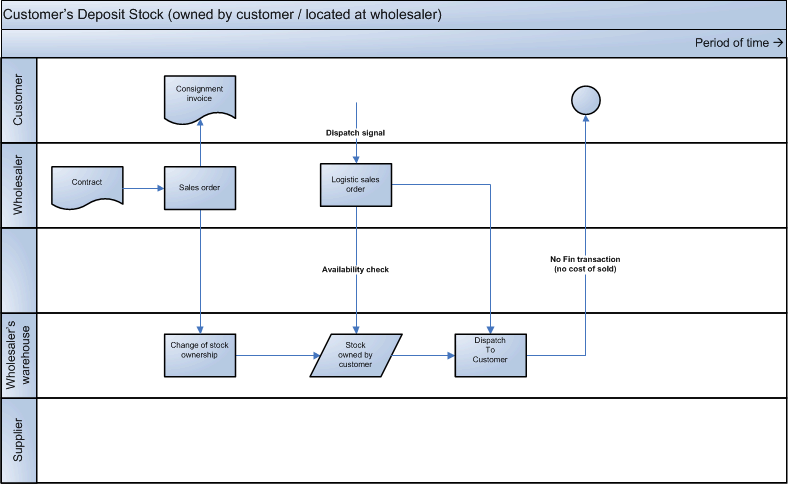
Goods are owned by the customer but physically located at your warehouse site.
You must run the Supply deposit CMI process for every contract line to initialize the contract line, thereby making the initialized quantity available for sale and/or for running other CMI processes. See the table below.
Sales, meaning that the customer calls off the goods that he already owns, for a CDS-contract line can take place on a “normal” sales order, but then this specific sales order line will be handled as a logistic line, (i.e. the sales order line will be set as FOC and no financial transactions created), regardless of how the order type on the sales order is defined. But it is more likely that a special call off order should be created from the Customer call-off CMI process (see below) or by linking to the CDS-contract when the sales order is manually created.
The CMI processes for an inventory contract line on a CDS-contract include:
| CMI process | Optional/Mandatory | Where triggered | Purpose |
|---|---|---|---|
| The following CMI process initializes the inventory contract line for a CDS-contract: | |||
| Supply deposit | Mandatory | The Supply deposit option on Inventory contract line level. | Running this process will create a sales order that is used for financial purposes, since the customer is buying the goods from you. Even though the goods are to remain physically in your warehouse, they have to be moved from the logical trade warehouse (set up in your system) to a logical CDS-warehouse (set up in your system) that is linked to the same physical warehouse. This type of sales order will not run through the normal picking routines. Instead you must run the Confirm ownership transfer routine. The sales order will be available for ownership transfer when pick list printout is run. No pick list will be printed, but the sales order lines will be set to status 30. Running the ownership transfer routine will, from one panel, take care of the pick from the trade warehouse and the put away to the logical CDS-warehouse. Depending on the location/owner set-up it may be alright to leave the goods in the same warehouse location, or it may be required to move the goods to another location. As soon as the ownership has been transferred to the CDS-warehouse, the inventory contract line will be considered initialized and updated with a reception date. The initialized quantity will then be available for sale and/or for running other CMI processes. |
| Other available CMI processes for an initialized CDS inventory contract line include: | |||
| Customer call off | Mandatory to perform a customer call off if the customer wants you to dispatch the goods that he already owns. There are two ways to perform this. | The Customer call off option on inventory contract line level or via the manual creation of sales orders and sales order lines. | If the customer wants you to dispatch the goods that he already owns, the call off has to take place in some way. You can choose to do it via:
Either way, a logistic sales order will be created. All the lines will be set as free of charge and no financial transactions will be created. The goods must be dispatched, so normal picking must take place. Even though no financial transactions will be created, the Print invoices routine must be run for a customer call off order. Running this routine sets the order status to 60 and completes the order. |
| Re-purchase | Optional | The Re-purchase option on inventory contract line level. | This process can be run if for some reason the customer decides that he no longer wants the goods and returns the goods to you. The process will create a credit sales order, which will work in the opposite way as the supply deposit order. The ownership transfer routine will also be used for this type of order, moving the goods from the logical CDS-warehouse to a logical trade warehouse that is linked to the same physical warehouse. |
CMI processes for Supplier Consignment Stock (SCS) at wholesaler
Click the following link to expand and view the flowchart for the SCS processes.
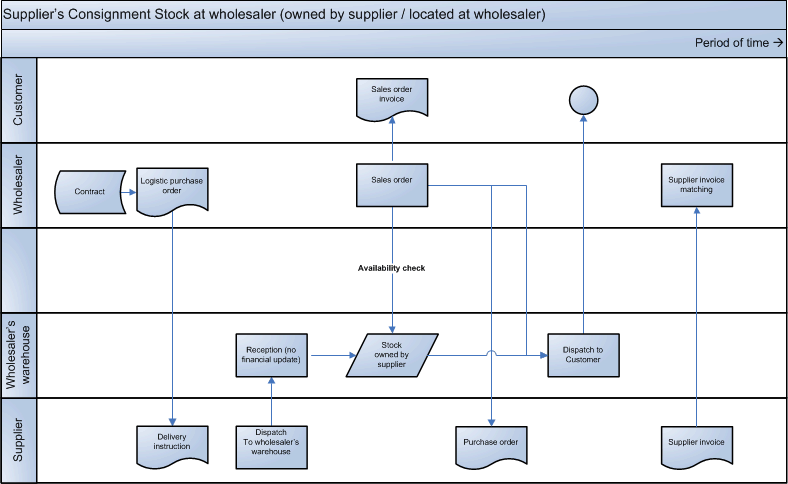
Goods are owned by the supplier but located at your warehouse site.
- A purchase order needs to be created, but only for possibility to run a reception note.
- Only a logistic purchase order. Will never be used in supplier invoice matching, nor will it affect cost accounting. But it will update Stock on hand for a warehouse (you need to know how much you have to be able to sell it).
- Once you have it in your warehouse you can start to sell it. Each of the sales order lines linked to a SCS inventory contract are used to define the call off notification.
- It is mandatory to notify the supplier about the quantity that you have consumed (i.e. sold to your customer) via a call off notification. If there is a remaining quantity when the inventory contract ends, the goods are remaining in your physical warehouse. You need to decide what to do with the remaining stock. Either you extend the end date of the inventory contract, or take over the ownership or you send it back to the supplier.
You must run either the Supply CMI process for every contract line or manually create a purchase order in the Work with purchase orders routine and link the applicable inventory contract to the purchase order on the Purchase order maintenance panel to initialize the contract line, thereby making the initialized quantity available for sale and/or for running other CMI processes. See the table below.
Sales for an SCS inventory contract line will always take place as “normal” sales order lines. Since the goods are located in your own physical warehouse, the warehouse personnel will not work any differently with this type of sales order. The location/owner set-up shall inform the picker from where the goods shall be picked, hence the picker does not need to know that it is supplier-owned goods that are being dispatched. When a sales order line that is linked to an SCS-contract is invoiced, a log file record will be created for the inventory contract line that is flagged as notify supplier (see the “Call off notification” process below).
The CMI processes for an inventory contract line on an SCS-contract include:
| CMI process | Optional/Mandatory | Where triggered | Purpose |
|---|---|---|---|
| The following CMI process initializes the inventory contract line for an SCS inventory contract: | |||
| Supply | Mandatory | The Supply option on inventory contract line level or by linking the inventory contract to a manually created purchase order on the Purchase order maintenance panel in the Work with purchase orders routine. | Running this process, or by linking the inventory contract to a manually created purchase order, will create a logistic purchase order which will be used for the logistic aspects of a purchase. Since the supplier will still own the goods, no financial transaction will be created. The purchase order must run through the normal reception routine (or be created for a purchase order that is defined for direct receipt), as well as any quality control check process if the item on the purchase order line is flagged for quality control, in order to update the logical SCS-warehouse that is defined on the inventory contract line. When the purchase order line is received, the inventory contract line will be considered as initialized and updated with a reception date. The initialized quantity will then be available for sale and/or for running other CMI processes. |
| Other available CMI processes for an initialized SCS Inventory contract line include: | |||
| Call off notification | Mandatory | The Call off notification option on inventory contract header level or via the Create call off notification menu item. | It is mandatory to notify the supplier about the quantity that you have consumed (i.e. sold to your customer) via a call off notification. (Note: You can schedule this as a job via Job control.) When a charge consumption order is invoiced, log file records for an inventory contract line that is flagged for supplier notification will be created. Running the Call off notification option (or the program via the menu item) will create purchase order lines for the total charged consumption. It is possible to create a purchase order line which holds the sum of all invoiced sales order lines, but it is also possible to get one purchase order line for each sales order line. The created purchase order will not update any stock on hand. It will only be used for financial purposes. |
| Ownership takeover | Optional | The Ownership takeover option on inventory contract line level. | This process can be run when you decide that a quantity shall be owned by you instead of the supplier. Running this process will create a purchase order that is used for financial purposes, since you now buy the goods from the supplier. But even though the goods are already physically located in your warehouse, they have to be moved from the logical SCS-warehouse to an internally owned trade warehouse that is linked to the same physical warehouse. This type of purchase order, which is created for the ownership takeover, will not run through the normal reception routine. Instead you will run the Confirm ownership transfer routine. Running this routine will, from one panel, take care of the pick from the logical SCS-warehouse and the put away to the logical trade warehouse. Depending on the location/owner set-up it may be alright to leave the goods in the same warehouse location, or it may be required to move the goods to another location. |
| Transfer to supplier | Optional | The Transfer to supplier option on inventory contract line level | This process can be run when you decide that you no longer want to keep the supplier-owned goods in your warehouse. A logistic return order is created, i.e. the opposite type of order that is created for the initializing supply process. The reception routine has to run for the return order (unless it is defined for direct return), in order to get the correct update for the logical SCS-warehouse. |
CMI processes for Supplier Consignment Stock (SCS) at wholesaler – Logistic handling only
Click the following link to expand and view the flowchart for the SCS processes.
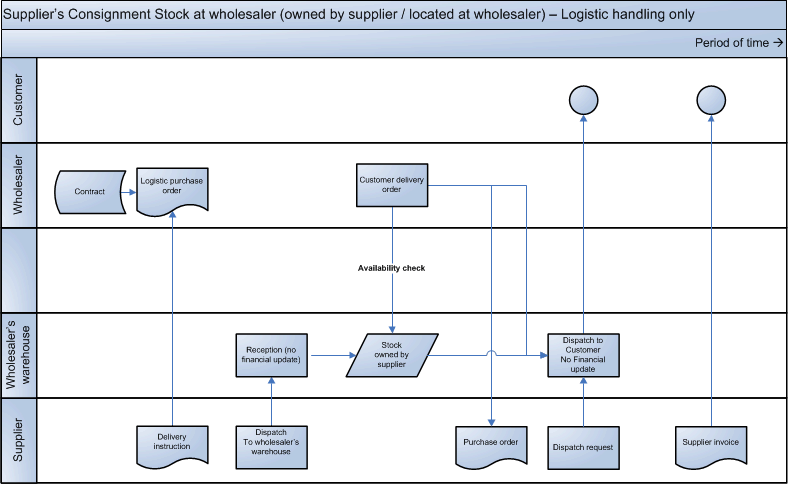
This type of contract is more of an on-demand basis. Goods are owned by the supplier but located at your warehouse site. The supplier informs you when their customer wants X number of items. You, the wholesaler, will only take care of the logistics for the goods handling. You will only dispatch and ship to the customer. No sales invoice is sent, nor payment received from a customer, and no purchase invoice from the supplier is ever received by you.
- A purchase order needs to be created, but only for possibility to run a reception note.
- Only a logistic purchase order. Will never be used in supplier invoice matching, nor will it affect cost accounting. But it will update Stock on hand for a warehouse (you need to know how much you have to be able to sell (i.e. dispatch) it to the customer).
- Once you have it in your warehouse you can start to “sell” it (i.e. dispatch it to the customer).
- On a periodical basis you can inform the supplier about the quantity that you have consumed (i.e. dispatched to the customer). There will likely never be a remaining quantity. The quantity will be consumed when the request is dispatched. (Note: If the situation should arise where there is a remaining quantity in your physical warehouse when the contract ends, you decide what to do with the remaining stock. You can, e.g., transfer it back to the supplier, or take over the ownership and then sell the stock to your own customers as you normally would for your own goods, without any connection to an inventory contract.)
You must run either the Supply CMI process for every contract line or manually create a purchase order in the Work with purchase orders routine and link the applicable inventory contract to the purchase order to initialize the contract line, thereby making the initialized quantity available for sale and/or for running other CMI processes. See the table below.
“Sales” (i.e. Customer deliveries) for a Logistic SCS inventory contract line will always take place as “normal” sales order lines. Since the goods are located in your own physical warehouse, the warehouse personnel will not work any differently with this type of sales order. The location/owner set-up shall inform the picker from where the goods shall be picked, hence the picker does not need to know that it is supplier-owned goods that are being dispatched.
The CMI processes for an inventory contract line on a Logistic SCS-contract include:
| CMI process | Optional/Mandatory | Where triggered | Purpose |
|---|---|---|---|
| The following CMI process initializes the inventory contract line for a Logistic SCS inventory contract: | |||
| Supply | Mandatory | The Supply option on inventory contract line level or by linking the inventory contract to a manually created purchase order on the Purchase order maintenance panel in the Work with purchase orders routine. | Running this CMI process, or by linking the inventory contract to a manually created purchase order will create a logistic purchase order which will be used for the logistic aspects of a purchase. Since the supplier will still own the goods, no financial transaction will be created. The purchase order must run through the normal reception routine (or be created for a purchase order that is defined for direct receipt), as well as any quality control check process if the item on the purchase order line is flagged for quality control, in order to update the logical SCS-warehouse that is defined on the inventory contract line. When the purchase order line is received, the inventory contract line will be considered as initialized and updated with a reception date. The initialized quantity will then be available for “sale” and/or for running other CMI processes. |
| Other available CMI processes for an initialized Logistic SCS Inventory contract line include: | |||
| Customer delivery | Optional | The Customer delivery option on inventory contract line level or by linking the inventory contract to a manually created sales order on the Create new panel in the Work with sales orders routine. | When you have been notified by the supplier that the customer wants X number of items, you need to create a customer delivery order. Running the Customer delivery option, or by linking the inventory contract to a manually created sales order will create a logistic customer delivery order for the quantity to be dispatched. All the lines will be set as free of charge and no financial transactions will be created. |
| Customer return | Optional | The Customer return option on inventory contract line level, or by linking the inventory contract to a manually created sales order on the Create new panel in the Work with sales orders routine. | This process can be run if the customer wants to return the supplier-owned goods to you. Running the Customer return option, or by linking the inventory contract to a manually created sales order will create a logistic credit order, i.e. the opposite type of order that is created for the customer delivery process. |
| Ownership takeover | Optional | The Ownership takeover option on inventory contract line level. | This process can be run when you decide that a quantity shall be owned by you instead of the supplier. (Although it can be run at any time, it can typically be run if there is a remaining quantity when the contract ends and you do not want to transfer any remaining stock back to the supplier.) Running this process will create a purchase order that is used for financial purposes, since you now buy the goods from the supplier. But even though the goods are already physically located in your warehouse, they have to be moved from the logical SCS-warehouse to an internally owned trade warehouse that is linked to the same physical warehouse. This type of purchase order, which is created for the ownership takeover, will not run through the normal reception routine. Instead you will run the Confirm ownership transfer routine. Running this routine will, from one panel, take care of the pick from the logical SCS-warehouse and the put away to the logical trade warehouse. Depending on the location/owner set-up it may be alright to leave the goods in the same warehouse location, or it may be required to move the goods to another location. |
| Transfer back to supplier | Optional | The Transfer back to supplier option on inventory contract line level | This process can be run when you decide that you no longer want to keep the supplier-owned goods in your warehouse. (Although it can be run at any time, it can typically be run if there is a remaining quantity when the contract ends and you do not want to take over the ownership.) A logistic return order is created, i.e. the opposite type of order that is created for the initializing supply process. The reception routine has to run for the return order (unless it is defined for direct return), in order to get the correct update for the logical SCS-warehouse. |
CMI processes for Wholesaler Consignment Stock (WCS) at customer
Click the following link to expand and view the flowchart for the WCS processes.

Goods are owned by you but you want to physically store them at the customer’s warehouse site. You have two choices when supplying the goods to your customer’s warehouse:
- External supply – the goods that you want to physically store at your customer’s site need to first be bought from your supplier (by you) and then shipped to the customer by the supplier.
- Internal supply – supply the goods internally via an IRO (i.e. move goods from one of your internally owned warehouses set up in your system (either a normal or a trade warehouse) to supply your WCS-warehouse (set up in your system).
You can choose between these two to initialize a WCS-contract line; but one must be chosen. See table below.
Sales for a WCS-contract line, meaning that the customer calls off your wholesaler-owned goods that have been consumed, can take place on a “normal” sales order. But it is more likely that a special charge consumption order is created from the CMI-process (see below) or by linking to the WCS-contract when the sales order is manually created.
The CMI processes for an inventory contract line on a WCS-contract include:
| CMI process | Optional/Mandatory | Where triggered | Purpose |
|---|---|---|---|
| The following CMI process initializes the inventory contract line for a WCS inventory contract: | |||
| External supply
or Internal supply |
Mandatory | The External supply option on inventory contract line level, (or by linking the inventory contract to a manually created purchase order on the Purchase order maintenance panel in the Work with purchase orders routine), or the Internal supply option on inventory contract line level. | There are two different CMI processes that can be used to initialize a WCS-contract line; but one must be run:
|
Other available CMI processes for an initialized WCS inventory contract line include: |
| Charge consumption | Optional | The Charge consumption option on inventory contract line level. | Using this option is optional, but charging the consumed quantities is mandatory. The consumption can be charged, instead of using this CMI process option, via manual creation of sales orders and sales order lines. When this Charge consumption option is used, a sales order will be created. The SO type for the sales order must be defined to update stock on hand. Most likely the SO type will be defined with invoice as the only document to print. |
| Transfer to in-house | Optional | The Transfer to in-house option on inventory contract line level. | This CMI process can be run when you want to move the goods from the customer’s warehouse site (the logical WCS-warehouse that is set up in your system for this inventory contract type) to one of your own warehouse sites (either a normal or logical trade warehouse that is set up in your system). Since they are goods that are moved between two of your own warehouses (set up in your system), normal IRO orders will be created. The goods will end up on a normal or a logical trade warehouse. |
| Return to supplier | Optional | The Return to supplier option on inventory contract line level. | This process can be run when you decide that you no longer want to own the goods that are located at the customer’s warehouse site (i.e. the logical WCS-warehouse set up in your system). A “normal” return order is created. The exception is that you do not have any goods that have to physically be returned from your own warehouse. But the reception routine has to run for the return order (unless it is defined for direct return), in order to get the correct update for the logical WCS-warehouse. |
CMI processes for Wholesaler Deposit Stock (WDS) at supplier
Click the following link to expand and view the flowchart for the WDS processes.
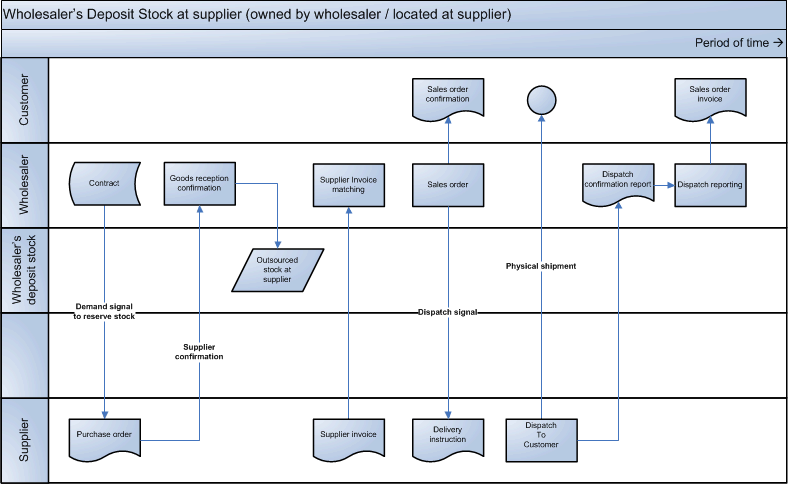
Goods are owned by you but physically stored externally at your supplier’s warehouse site.
Sales for a WDS inventory contract line will always take place as “normal” sales order lines. Since you own the goods, they are “considered” located in one of your warehouses (even though they are not physically located in one of your warehouses). This means that the sales order will run through the picking process, even though it has to be done by personnel at the supplier’s warehouse. A “Dispatch request” document is produced instead of a pick list document. This has to be sent to the supplier, and when you receive a signal that the goods have been dispatched, the picking can be confirmed.
The CMI processes for an inventory contract line on a WDS-contract include:
| CMI process | Optional/Mandatory | Where triggered | Purpose |
|---|---|---|---|
| The following CMI process initializes the inventory contract line for a WDS-contract: | |||
| Supply | Mandatory | The Supply option on Inventory contract line level, or by linking the inventory contract to a manually created purchase order on the Purchase order maintenance panel in the Work with purchase orders routine. | Running this process, or by linking the inventory contract to a manually created purchase order, will create an almost “normal” purchase order, which will be used for financial transactions since you purchase the goods from the supplier. The purchase order must also run through a normal reception routine (or be created for a purchase order that is defined for direct receipt) in order to update the logical WDS-warehouse that is defined on the contract line. When the PO line is received, the inventory contract line will be considered as initialized and updated with a reception date. The initialized quantity will then be available for sale and/or the running of other CMI processes. |
| Other available CMI processes for an initialized WDS inventory contract line include: | |||
| Transfer to in-house | Optional | The Transfer to in-house option on inventory contract line level. | This process can be run when you want to move the goods from the supplier’s warehouse site (the logical WDS-warehouse that is set up in your system) to one of your own warehouse sites. Since they are goods that are moved between two of your own (logically speaking) warehouses, normal IRO orders will be created. The goods will end up on a normal or a logical trade warehouse. |
| Return to supplier | Optional | The Return to supplier option on inventory contract line level. | This process can be run when you decide that you no longer want to own the goods that are physically located at the supplier’s site. A “normal” return order is created. The difference is that you do not have any goods that have to physically be returned from your own warehouse. But the reception routine has to run for the return order (unless it is defined for direct return), in order to get the correct update for the logical WDS-warehouse. |
CMI processes for Customer Buffer Stock (CBS) at wholesaler
Click the following link to expand and view the flowchart for the CBS processes.

Goods are owned by you and located at your warehouse site. They will be placed in either a normal warehouse or in a logical trade warehouse that is linked to a physical warehouse. The purpose of a CBS inventory contract is to promise a specific customer that you will reserve a certain buffer for a specific item.
There is no CMI process available to initialize this type of inventory contract. This is because the goods for this type of inventory contract are already in the correct warehouse. The inventory contract line will be initialized (i.e. updated with a reception date and the quantity available for sale) when the inventory contract is activated or when a new inventory contract line is added for an active inventory contract. As soon as the inventory contract line is initialized, a corresponding temporary reservation will be created. This reservation is created with type 60 and is linked to the specific customer and to the inventory contract line. The available quantity on the sales order line will always be equal to the remaining reserved quantity on the temporary reservation. The temporary reservation will not be possible to change or delete. If it shall be deleted, this must be done by changing or deleting the corresponding inventory contract line.
There is also no CMI process to trigger when you start consuming goods. You use the normal sales order entry when you want to start selling the goods. As soon as a sales order line is created for this customer with an item that is defined on an inventory contract, the sales order line will automatically be linked to the inventory contract line. Then the inventory contract line will be updated together with the corresponding temporary reservation.
When checking the warehouse balance for an item that is active on a CBS inventory contract, it will appear that the reserved quantity is not available for sale. This is true for all customers except for the customer defined on the inventory contract.
CMI processes for Wholesaler Buffer Stock (WBS) at supplier
Click the following link to expand and view the flowchart for the WBS processes.
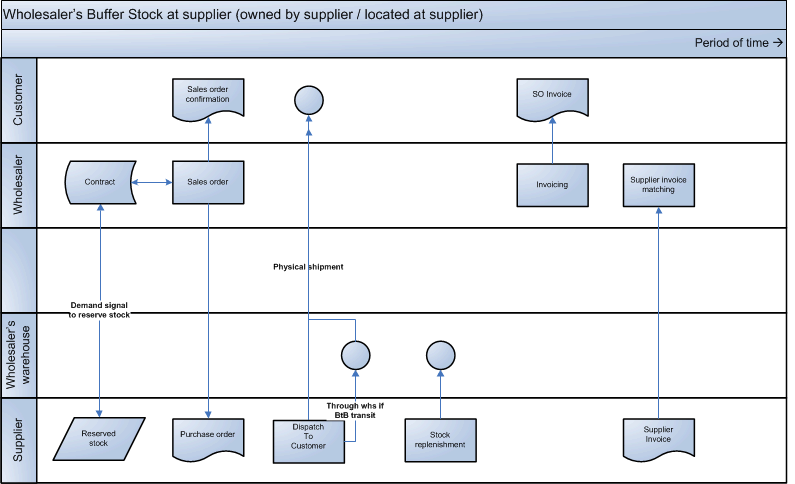
Goods are owned by the supplier and physically located (externally) at the supplier’s warehouse site. The purpose of the contract is that the supplier promises you (the wholesaler) that they will keep a certain quantity as a buffer, allowing you to be sure that the promised buffer always will be available.
There is no CMI process available to initialize this type of inventory contract. This is because the goods for this type of inventory contract are already in the correct warehouse. An inventory contract line will be initialized (i.e. updated with a reception date and the quantity available for sale and/or for running other CMI processes) when the inventory contract is activated or when a new inventory contract line is added for an active inventory contract.
Sales for a WBS-contract line will always take place via a BtB sales order line when you want to sell from the promised buffer that resides externally at the supplier. If you want to use the stock for your own replenishment, you can purchase the stock to bring it into your Physical warehouse and make you the owner. Sales from this purchased stock is like any other of your owned goods (i.e. there should not be any connection to a WBS-contract).
The available CMI processes for an initialized inventory contract line on a WBS-contract include:
| CMI process | Optional/Mandatory | Where triggered | Purpose |
|---|---|---|---|
| Purchase | Optional | The Purchase option on inventory contract line level. | This process can be run when you want to use the promised buffer for your own replenishment, which means that you will physically bring the stock into your own physical warehouse and become the owner of the stock. A normal purchase order will be created. When it resides in your own Physical warehouse you can sell the stock as you normally would for your own goods, without any connection to an inventory contract. |
| Ownership takeover | Optional | The Ownership takeover option on inventory contract line level. | This process can be run when you want to purchase the promised buffer (or a part of the buffer), but keep the goods physically located (externally) at the supplier’s warehouse site. Goods that you own that are located at the supplier’s warehouse require an inventory contract of type WDS. (An existing WDS inventory contract for the same supplier as on the WBS inventory contract must exist). A new line will be added to the WDS inventory contract when this process is run for the WBS inventory contract line. A purchase order, which is linked to the WDS inventory contract, will be created. The purchase order will be used for financial purposes, but must also update stock on hand since the purchased goods have to be received for the logical WDS-warehouse. |
| Transfer to consignment | Optional | The Transfer to consignment option on inventory contract line level. | This process can be run when goods from the promised buffer will be moved to your warehouse site. Goods that the supplier owns that are located at your warehouse require an inventory contract of type SCS. An existing SCS inventory contract for the same supplier as on the WBS inventory contract must exist. A new line will be added to the SCS inventory contract when this process is run for the WBS inventory contract line. A purchase order will be created. The purchase order will be a logistic purchase order (i.e. no bookkeeping transactions are created for this type of order, but the logistics handling with reception note, reception handling, QC routines and stock on hand update is the same). Since the supplier still owns the goods, no financial transactions will be created. The purchase order will be received as a normal reception since the goods have to be updated for the logical SCS-warehouse, which is linked to a physical warehouse. |
CMI processes for Deferred Indent Stock (DIS) at customer
Click the following link to expand and view the flowchart for the DIS processes.

Goods are owned by the supplier but they are physically located (externally) at the customer’s warehouse site. You, the wholesaler, are only involved in the financial transactions. This means that you will be the one that sends the invoice to the customer, and informs the supplier about the customer’s consumption and receive the supplier invoice.
There is no CMI process available to initialize this type of inventory contract. This is because you are not involved in shipping the goods. The inventory contract line will be initialized (i.e. updated with a reception date and the quantity available for sale and/or the running of other CMI processes) when the inventory contract is activated or when a new inventory contract line is added for an active inventory contract. The warehouse on the inventory contract line has to be a normal warehouse or a logical trade warehouse. But no stock on hand will ever be updated for a DIS-contract line; it is only important to select the correct warehouse with cost center in mind.
Sales, meaning that the customer calls off the supplier-owned goods that have been consumed, for a DIS inventory contract line can take place by one of the following:
- on a “normal” sales order, but then this specific sales order line will be handled without any update of stock on hand regardless of how the order type on the sales order is defined.
- (Most likely) that a special charge consumption order is created from the inventory contract line (see below) or by linking to the DIS-contract when the sales order is manually created.
The available CMI processes for an initialized inventory contract line on a DIS-contract include:
| CMI process | Optional/Mandatory | Where triggered | Purpose |
|---|---|---|---|
| Charge consumption | Mandatory | Either via:
|
This process must be run when the customer wants to use the supplier-owned goods. The customer calls off the supplier-owned goods that have been consumed.
If you trigger this process via the Charge consumption option on inventory contract line level, a sales order will be created. The SO type for the sales order must be defined to not update stock on hand. Most likely the SO type will be defined with invoice as the only document to print. |
| Ownership takeover | Optional | The Ownership takeover option on inventory contract line level | This process can be used if it is decided that a quantity shall be owned by you instead of the supplier, but you keep the goods physically located (externally) at the customer’s warehouse site. Goods that you own that are located at the customer’s warehouse require an inventory contract of type WCS. (An existing WCS inventory contract for the same customer as on the DIS inventory contract must exist). A new line will be added to the WCS inventory contract when this process is run for the DIS inventory contract line. A purchase order, which is linked to the WCS inventory contract, will be created. The purchase order will be used for financial purposes, but must also update stock on hand since the purchased goods have to be received for the logical WCS-warehouse. |
| Call off notification | Mandatory | Either via:
|
It is mandatory to notify the supplier about the quantity that the customer has called off to you and ended up on charge consumption orders. When a charge consumption order is invoiced, log file records will be created for the inventory contract line that is flagged for supplier notification. Running the call off notification option (or the program from the menu item) will create purchase order lines for the total charged consumption. It is possible to create a purchase order line which holds the sum of all invoiced sales order lines, but it is also possible to get one purchase order line for each sales order line. The created purchase order will not update any stock on hand. It will only be used for financial purposes. |
Related topics
- About Contract Managed Inventory (CMI)
- Setting up the basic data and warehouses for Contract Managed Inventory (CMI)
- Setting up and initializing the inventory contracts for Contract Managed Inventory (CMI)
- About consuming goods from Contract Managed Inventory (CMI)
- About the stock ownership functionality
- Setting up the stock ownership functionality