The transactions described are created when you claim SMS rebate transactions using claim method P (A/P rebate claim).
Where created
The transactions are created in the SMS A/P Interface (DIR787) and Cost handling for credit claims and deletion of rebate transaction (DIR984) programs
| Transaction type | Description | Debit/Credit | Additional info |
|---|---|---|---|
| 637 | SMS currency round Difference | D/C | Used for booking of SMS currency rounding differences between invoicing of SMS rebate item and SMS rebate claim. |
| 638 | SMS A/P claim VAT | D/C | The VAT amount for each VAT based SMS rebate during claim when using claim method P (A/P rebate claim). |
| 639 | SMS COGS adj. Sales | D/C | Contra account to SMS A/P claim. |
| 640 | SMS COGS adj. sales FOC | D/C | Contra account to SMS A/P claim if the invoiced item is free of charge. |
| 641 | SMS COGS adj. cash sales | D/C | Contra account to SMS A/P claim if the invoiced item is cash sales. |
| 642 | SMS COGS adj. cash sales FOC | D/C | Contra account to SMS A/P claim if the invoiced item is cash sales and free of charge. |
| 643 | SMS COGS adj. SVC | D/C | Contra account to SMS A/P claim if the invoiced item is a service item. |
| 644 | SMS COGS adj. SVC FOC | D/C | Contra account to SMS A/P claim if the invoiced item is a service item and free of charge. |
| 645 | SMS COGS adj. SVC Agr | D/C | Contra account to SMS A/P claim if the invoiced item is a service agreement. |
| 646 | SMS COGS adj. SVC FOC Agr | D/C | Contra account to SMS A/P claim if the invoiced item is a service agreement and free of charge. |
| 647 | SMS A/P claim | D/C | The SMS rebate value to claim the SMS rebate payer when using claim method P (A/P rebate claim). |
| 648 | SMS A/P claim (not Financials) | D/C | Used for claim of SMS rebates if Financials is not installed when using claim method P (A/P rebate claim). |
Description
SMS claims using claim method P (A/P rebate claim).
The following transaction types are related to the SMS rebate transaction for an invoice line where claim method P is used and the claiming of these rebates: 638, 647, 648 and 637. By using claim method P the SMS rebate claim will go into the Accounts Payable.
The SMS rebate can be created with or without VAT and this is accounted for during the SMS rebate claim.
Invoicing
During the sales order process SMS rebate transactions can be created for a sales order line from a SMS agreement. These SMS rebate transactions will become final during invoicing, meaning that these SMS rebates can now be claimed from the SMS rebate payer. During invoicing, a normal sales order with SMS rebates will create a debit booking for SMS claim (638) the contra account for this booking will be a COGS (Cost for goods) adjustment (639-646).
Deletion of SMS rebate
If a SMS rebate transaction is not going to be claimed it should be deleted. This is done in the work with SMS rebate transaction program. During the deletion the SMS claim booking created during invoicing will be reversed. During deletion a SMS rebate transaction for a normal sales order will create a credit booking for SMS claim (638) and a debit booking for COGS (Cost for goods) adjustment (639-646). Note: To be able to do this reversal of bookings during deletion the Invoice search and/or Sales statistics flags should be set to YES for the order type generating the SMS rebates.
Claim
For SMS agreements set-up with claim method P the claim of SMS rebates from the SMS rebate payer will create bookkeeping transactions and, if Financials is installed, transfer these to the Accounts Payable and to the General ledger. During claim of SMS rebate transactions for a normal sales order a credit booking for SMS A/P claim (647) will be created. A credit booking will also be created for SMS A/P claim VAT (638) if the SMS rebate transactions hold any VAT.
Credit claim
There might be a situation where claims of SMS rebate transactions are rejected from the SMS rebate payer. The SMS rebate transactions that are rejected shall be credit claimed to reverse the COGS adjustment (639-646) booking created during invoicing and the SMS A/P claim VAT (638) created during claim. These bookings are created during credit claim of these SMS rebates.
Cost for sold items
The following transaction types are related to the Cost for goods adjustment that a SMS rebate transaction results in: 639, 640, 641, 642, 643, 644, 645 and 646. When receiving a SMS rebate from a SMS rebate payer for an item this will change our cost for this item. The value is determined according to the value of the SMS rebate. This is accounted for during invoicing of items with SMS rebates using transaction type 639-646 for SMS COGS adjustment. Reversals of these bookings are done if the SMS rebate is deleted or when a SMS rebate is rejected from the SMS rebate payer and a claim credit note is printed.
The transaction type used differs depending on if it is a normal sale, cash sale, service order or service agreement. See section Selection of transaction types for SMS COGS adjustment. It also differs depending on if it is a FOC (Free of charge). This enables you to see the value of SMS COGS adjustment depending on whet type of order it is and also divided on FOC. If, however, you do not want to see this distinction, account all these transaction types (639-646) alike.
Selection of transaction types for SMS COGS adjustment
Flowchart
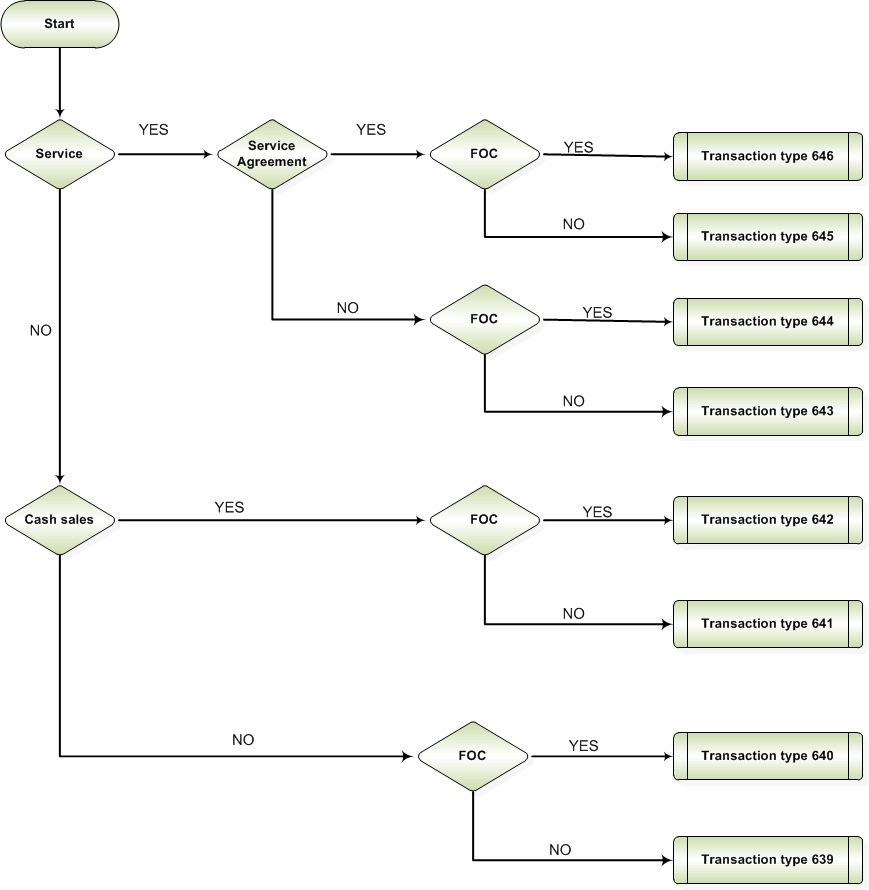
SMS A/P claim VAT output
Transaction type 638 is the type used for the VAT amounts for SMS A/P claim. The SMS A/P claim VAT output (638) is calculated from the rebate amount for each SMS rebate transaction. One SMS A/P claim VAT transaction is created for each SMS rebate transaction. These bookings are reversed if credit claim is done for the SMS rebate transactions.
In the Currency table you can define if you want the VAT amounts to be rounded according to predefined VAT rounding rules.
In the DIS control file you can define if you want VAT amounts of zero to be posted to Financials (field Post VAT= 0 BASE <> 0). If this field is set to NO, the system will not create the transaction type 638 at all, if the VAT handling code for the item/fee is zero percentage. If the field is set to YES, the system will create the transaction type 638. The VAT amount on the transaction will be zero but the base amount for the VAT calculation contains a value.
Note: If you want to print the VAT quarterly sales report and the VAT declaration, the Post VAT=0 BASE <> 0 field in DIS control file must be set to YES. Otherwise the VAT file (SROVAT) is not updated.
SMS currency rounding difference
Transaction type 637, SMS currency round diff., is used for accounting currency rounding differences that can occur between the invoicing and claim/credit claim.
Accounts receivable
The transaction type 648, SMS A/P claim (not Financials), is created during claim or credit claim if Financials is not installed. If Financials is not installed, the transaction can be used to update the Accounts receivable account in another financial system.