You may overrule the calculated EPDD for a business partner by entering a fixed one. This means that if a fixed EPDD has been entered for a business partner this value will be used instead of the calculated value when calculating the expected payment date. The fixed value may be removed manually or automatically when running the routine Update expected payment deviation days. See Calculate expected payment deviation days for business partners.
- Click Panel types/Collection and select Expected payment deviation days. You access Expected payment deviation days:
- Highlight the business partner you want to add fixed expected payment deviation days for and right-click. Tip: If you start typing the internal name of the business partner in column Internal name the system will position to the correct line.
- From the dropdown menu select Change expected payment deviation days. A dialogue popup window is displayed:
- Fixed expected payment deviation days
- Last updated
- Last updated by
Panel image
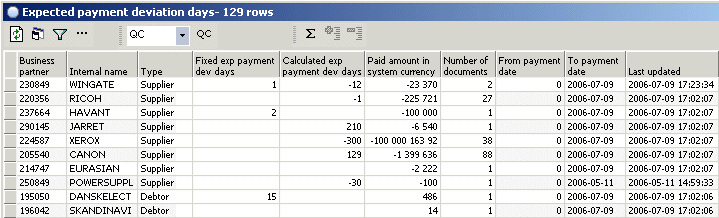
This panel displays a list of all business partners for which at least one payment existed in the payment selection range when the last calculated EPDD was run.
Panel image

Enter a value in Fixed expected payment deviation days and click OK. The following information is updated for the business partner:
Tip: If you want to view previously calculated or manually entered EPDD for the business partner, then highlight the business partner, right-click and select Sub-panels/Historical expected payment deviation days. You access Historical expected payment deviation days with information about how the EPDD has changed over time for this business partner.