What this document contains:
If you want freight fees to automatically be calculated at sales order entry (i.e. the system will display a preliminary fee) and pick list confirmation (the real fee) you can set them up in advance. Note: No calculation is done for internal replenishment sales orders (IRO’s).
Freight fees are set up per shipping agent, based on either a minimum weight limit of the goods on the order or a fee per package regardless of the weight, and can be dependent on a specific manner of transport and/or destination or valid for all. Back order lines can be prevented from being included in the freight fee calculation, depending on the set-up in the DIS control file or overridden in the Customer file.
Per customer, you have the possibility to:
- Define exceptions, thereby excluding specific customers from being charged a freight fee based on their total order value.
- Reduce the fee charged to a customer by granting a freight fee discount.
- Override the fee limit for back order lines on system level (if any was defined in the DIS control file) thereby preventing these kinds of lines from being included in the calculation on customer level.
Regardless of how many freight fees are set up, the following two higher level controls dictate whether freight fees will be automatically calculated:
- The FREICALC (Freight fee calculation) function must be activated in the Function control file.
- The terms of delivery code on the sales order. When the above mentioned function is activated, the Freight fee field in the Terms of delivery table must be set to YES for the terms of delivery code used on the sales order to denote that freight is to be calculated. If this field is set to NO, freight will not be calculated for the sales order. Note: If a manual terms of delivery (999) is defined on the sales order, this will be considered as a terms of delivery with freight fee calculation if the new function control is active.
Setting up basic data
| File/Table | To do |
|---|---|
| Function controls | Activate the FREICALC (Freight fee calculation) function. |
| Work with terms of delivery | For each applicable terms of delivery code, set the Freight fee field to YES on the detail panel if the freight fee should be calculated for the sales order on which this terms of delivery code is used. |
| Work with manner of transports | Freight fees can be set up to be dependent on manner of transports. Ensure that all applicable manner of transports are registered. |
| Work with destinations | Freight fees can be set up to be dependent on destinations. Ensure that all applicable destinations are registered. |
| Work with shipping agents | Ensure the applicable shipping agents are registered. Click the Freight fees option for the applicable shipping agent to access the panel where freight fees are defined. On the Work with shipment agent, Freight fees panel click the Add option and complete the following fields:
Freight fees can be dependent on the minimum weight of the goods on a sales order or per package. Only one of the following two fields must be completed:
|
| Work with items | If the weight limit method is to be used to calculate freight, ensure the Gross weight field is completed for the applicable items/unit on the Work with items, Units panel. Note: If the Catch weight handling functionality is set up with the Basis for frght fee enabled for the item/sales unit, and the sales order line is flagged for catch weight handling, the accumulated reported catch weight quantity will become the gross weight quantity for the sales order line. See About catch weight handling for price units for more information. |
| DIS control file | The possibility exists to define a fee limit for back order lines on system level in this file or (overridden) on customer level in the Work with business partners, Customer file. This gives you the possibility to prevent back order lines from being included in the freight fee calculation. Navigate to the panel with Freight information and complete the following field:
|
| Work with business partners
(Customer file panel) |
Per customer, you can define the following freight fee information on the third Customer file panel:
|
Freight fee search
During sales order line entry, the search for a freight fee occurs in the following sequence, (first for the order currency; if nothing is found, the same sequential search will be performed for the system currency), and will automatically be retrieved to the sales order header, as a preliminary freight fee, if the user does not manually enter a freight fee:
| 1 | 2 | 3 | 4 | 5 | 6 | 7 | 8 | |
| Shipping agent | X | X | X | X | X | X | X | X |
| Manner of transport | X | X | X | X | ||||
| Destination | X | X | X | X | ||||
| Fee per package | X | X | X | X | ||||
| Weight limit | X | X | X | X |
- The system will first check if a freight fee is defined per package using full key, shipping agent, manner of transport and destination.
- If no fee is found, the next check will be with the same key but this time using the total weight for the order to see if a weight limit is defined.
- If no fee is found, the next check will again be for a fee per package but using only shipping agent and manner of transport as key.
- If no fee is found, a new check will be done with the same keys as the previous step but this time using total weight to check for a weight limit.
- Etc.
Freight fee calculation
Flowchart
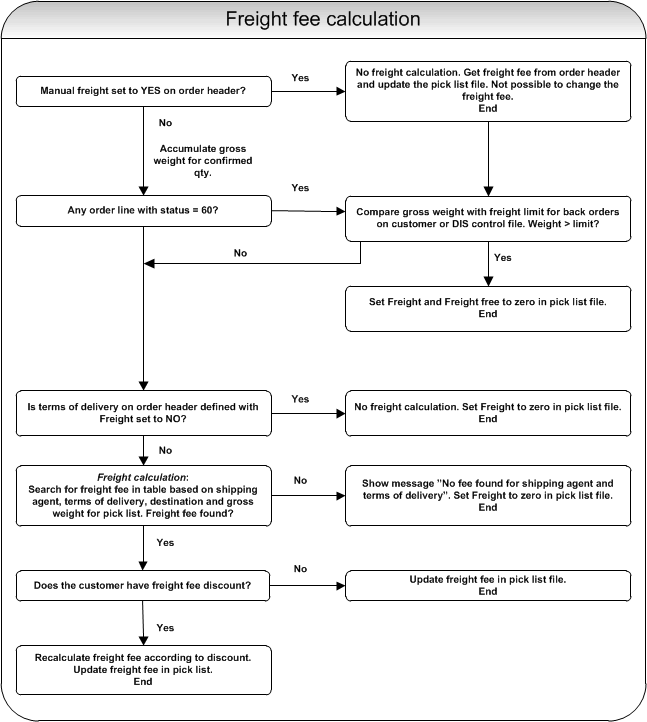
During sales order line entry, any automatically retrieved/calculated freight fee to the sales order header is considered a preliminary freight fee. This is denoted with an asterisk (*) to the right of the fee amount and is based on the current order value. The preliminary freight fee will also be displayed on the Order settlements panel and in the Sales order enquiry if the following is true:
- The user did not manually enter (or change an automatically retrieved preliminary freight fee) on the sales order header.
- The order header status is below 40.
Freight fee calculation for the real fee is performed at pick list confirmation if the user does not manually enter (or change an automatically retrieved preliminary freight fee) on the sales order header. Any manually added/changed freight fee on the sales order header will be denoted in the Manual freight fee field on the sales order header. That field will automatically be set to YES and no calculation will be performed at pick list confirmation.
When leaving the order, a check will be performed against the limit for freight free defined in the Customer file. If below the limit, a check will be made to determine if the terms of delivery is defined without freight fee. If not, a message will inform the handler to change terms of delivery. If above the limit, terms of delivery will automatically be replaced by the default terms of delivery for no freight fee defined on the customer.
During pick list confirmation, all confirmed lines with their confirmed quantity will be used to calculate a total weight. This weight will then be used to search in the Work with shipping agents file (i.e. the Freight fee panel) for the shipping agent and manner of transport. If no fee is found, an information message will be displayed.
If the order contains any earlier confirmed order lines (i.e. in status 60), a check will be made if the lines that are currently confirmed have a total weight above the freight limit for back order lines defined in Customer file, or if not defined there, in the DIS control file. If the total weight is below the defined limit, no freight calculation will take place.